 |
 |
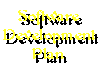 |
 |
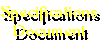 |
 |
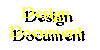 |
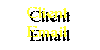 |
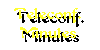 |
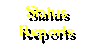 |
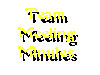 |
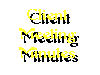 |
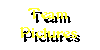 |
Project Proposal
Signature PageTEAM LIVERMORE
Project Proposal Document
EGR 486 – CSE: Senior Capstone Design
Nathan F. Crary
Aasif Z. Syed
Amy J. Whitaker
Kevin W. Thornton
Date of last revision: November 18, 1997
Revision number: 2.0 kwt
Table of Contents
1. Introduction 1.1 Description of Proposed Project
1.2 Statement of Work to be Done 2. Date of Expected Completion
3. Proposed Solution 3.1 User Perception 3.1.1 Terrain Map
3.1.2 Costing Function 3.1.2.1 Background Costing Function Set
3.1.2.2 Area Costing Function Set 3.1.3 "Stop and Go" 3.2 Functionality 3.2.1 Execution of the Program
3.2.2 Choosing the Starting Point, Finishing Point, Step Size, and Angle of Step
3.2.3 Costing Function Adjustment
3.2.4 Go Button
3.2.5 Stop Button
3.2.6 Clear All Button
3.2.7 Get Map Button
3.2.8 Add CF Button
3.2.9 Delete CF Button 3.3 Algorithm Applied 5.1 Non-Functional Specifications
5.2 Lawrence Livermore Resources
5.3 Team Members
5.4 Faculty Support at NAU & System Administration Support 6. Detailed Budget 6.1 Northern Arizona University Budget
6.2 Lawrence Livermore Budget
6.3 Team Budget
6.4 Total Budget 7. Research
8. Appendix 1. Introduction:
The Proposal Document is a detailed description of the suggested solution for the product requested by the Conflict Simulation Laboratory at Lawrence Livermore. The document will be presented to the client at Lawrence Livermore, and after it is reviewed, negotiations for any changes will be conducted. Once the client and the team are mutually satisfied with the document, both parties will sign it.
This signed document will represent a written description of the final working product and a contract by the client and team to deliver it.
1.1 Description of Proposed Project
The proposed project is to design a new tool which, utilizing Lawrence Livermore’s existing Conflict Simulation Laboratory code and simulation terrain map, will determine the optimal path between chosen starting and finishing points on a terrain map. The Conflict Simulation Laboratory’s code reports a weight, or "cost", for movement between any adjacent cells on the terrain map, based upon different criteria. By placing these costs together the optimal path from start to finish can be calculated and displayed to the user.
1.2 Statement of Work to be Done
The following areas require code to be written:
1. Review each cost function, locating those that need modification
2. Modify functions to return appropriate values
2. Date of Expected Completion
Capstone Design is the Friday of the 3rd week in April, so we will make our project deadline April 20, 1998 the previous Monday of that week.
3. Proposed Solution
Upon execution, the program will display the following sections: terrain map, costing functions, and program control items. After loading a terrain map, the user must choose the starting point, finishing point, step size, and angle of step. Once the two points are set the user can then choose to adjust the Background Costing Function Set and add new Area Costing Function Sets which will define the rules used to find the optimal path through the terrain. Then the user executes the algorithm to find the optimal path. While the path is being generated, the user will be able to cancel the route generation. When the algorithm has finished, it will display the resulting path on the terrain map. Finally, the user will be able to save the path to a file.
3.1 User Perception
The following is information about each of the sections found in the main window.
3.1.1 Terrain Map
This window will display the terrain map. Additional items displayed here are the start and finish points, and the path taken solution.
3.1.2 Costing Function
Background Costing Function Set and Area Costing Function Set’s are the two types of Costing Functions. Both of them contain the following:
By adjusting a function’s value with the scroll bar the importance or precedence changes possibly resulting in a new path to be found.
3.1.2.1 Background Costing Function Set
The Background Costing Function Set is required and will be always accessible.
As a default, the costing functions in the Background Costing Function Set will be disabled except for distance (cost vs. distance is specified by the client as a default setting)
3.1.2.2 Area Costing Function Set
Two options are visible in this area. "Add CF" and "Delete CF".
An Area Costing Function Set can be created by clicking on the "Add CF" button. They can also be deleted when the Area Costing Function Set is visible, by clicking the "Delete CF" button. At default, all costing functions in the Area Costing Function Set are disabled and no numbers will be assigned to the X-Y coordinates or radius fields. Each Area Costing Function Set consists of X -Y coordinates, a radius of effect, and the functions with their active values. All functions except the Terrain Function are labeled and have a scroll bar with an integer box next to them. The Scroll bar represents the level of precedence and the integer box contains the numerical value of that precedence. The Terrain Function is a set of buttons that allow for travel along a certain terrain.
3.1.3 "Stop and Go"
Five buttons and a text box are displayed here. The buttons are Go, Stop, Clear All, Get Map, and Save Path. The text box is used to allow the user to specify the file that will save the resulting path.
3.2 Functionality
We have broken up the processes into several categories.
3.2.1 Execution of the program
The program will be executed by command line. No command line arguments will be added.
3.2.2 Choosing the starting point, finishing point, step size, and angle of step
There are two ways to enter starting and finishing coordinates: Manually the start and finish coordinates can be entered into an X-Y coordinate box or by specifying the start or finish coordinate and clicking on the terrain map. (X and Y position will be put into the manual input box when a point is clicked on the map)
Coordinates are represented in meters and are accurate up to one one-thousandth of a meter (Ex. 3.500m, 4065.795m) and will average out to fit the accuracy of the terrain map. Starting and finishing points must be located inside the terrain map.
The user can choose the step size, in meters, by entering a decimal value representing the distance between steps with an accuracy of one thousandth. The angle of step allows the user to determine the direction of the calculated steps from the current position. As an example, the user can enter 100 meters between steps with an angle of every 10 degrees from the current position.
3.2.3 Costing Function Adjustments
The Background Costing Function Set is required and must have at least one of its functions active. The Background Costing Function Set does not have X-Y coordinates or a radius like the Area Costing Function Sets, but it does have the same functions available. X-Y coordinates for the Area Costing Function Sets are represented in meters and are accurate up to one one-thousandth of a meter (Ex. 3.500m, 4065.795m) and will average out to fit the accuracy of the terrain map. The radius is accurate up to one one-thousandth of a meter (Ex. 3.500m, 4065.795m) and will average out to fit the accuracy of the terrain map. X-Y coordinates can be chosen which are outside of the terrain map coordinates system, and the radius value can be set to any size (including one that extends beyond the terrain map coordinates system). The cost of a move will be affected by all Area Costing Functions that apply.
All functions except the Terrain Function will have a horizontal scroll bar. Each function precedence can be increased or decreased by adjusting the scroll right or left. The range is 0 to 1000 with a step size of 1. A value of zero would mean that the function is not to be applied. It is possible that more than one function can be set to the same value. When two or more functions have the same value, the precedence will not be accurate.
The Terrain Function will consist of a set of buttons allowing the user to choose the types of terrain used to create the route.
3.2.4 Go button
A check will be made to see if all of the information needed to proceed has been entered. The algorithm will then determine the optimal path. If a path is found the result will be graphically displayed on the terrain map from start to finish points.
3.2.5 Stop Button
The Stop Button can stop the algorithm while it is processing the optimal path.
3.2.6 Clear All Button
The Clear All Button is used when the user wants to clear the contents of all data entered so far and return the system to original defaults. The following effects are produced: start and finish coordinates are erased, all Area Costing Function Sets are deleted, and the Background Costing Function Set is set to its default state.
3.2.7 Get Map Button
The get Map Button will execute Lawrence Livermore’s existing code to read in a terrain map.
3.2.8 Add CF Button
A new Area Costing Function Set is created with default values entered when the Add CF Button is pressed.
3.2.9 Delete CF Button
The Delete CF Button will remove the current visible Area Costing Function Set. If there are no Area Costing Function Sets or the Background Costing Function Set is visible then no action is taken.
3.3 Algorithm Applied
The algorithm being applied to provide the path from start to finishing points will be a version of Dijkstra’s shortest path algorithm. The steps of our algorithm are:
4. Risk Assessment
Impact High Medium Low Probability High I II III Medium IV V VI Low VII VIII IX
We foresee the following potential risks:
Category I – High Probability, High Impact
Category II – High Probability, Medium Impact
Category III – High Probability, Low Impact
Category IV – Medium Probability, High Impact
Category V – Medium Probability, Medium Impact
Category VI – Medium Probability, Low Impact
Category VII – Low Probability, High Impact
Category VIII – Low Probability, Medium Impact
Category IX – Low Probability, Low Impact
5. Statement of Required Resources
5.1 Technical Resources
Standard Template Library
Space to save and work on the code
Sun Systems
Motif programming library
Books – See Appendix
Conflict Simulation Laboratory Web page: http://www.llnl.gov/nai/group/introh.html
5.2 Lawrence Livermore Resources
Tom Kelleher – Contact at Conflict Simulation Laboratory - Approximately 3 Hour/Week
5.3 Team Members
Amy J. Whitaker – Team Leader - Approximately 10 Hour/Week Aasif Z. Syed – Team Recorder - Approximately 10 Hour/Week
Nathan F. Crary – Team Liaison - Approximately 10 Hour/Week Kevin W. Thornton
- Approximately 10 Hour/Week
5.4 Faculty Support at NAU & System Administration Support
Dr. Murali Medidi – Unofficial Algorithm and C++ Advisor - Approximately .25 Hour/Week Dr. Melvin Neville – Unofficial Algorithm and C++ Advisor - Approximately .25 Hour/Week Dr. Ken Collier – Senior Design Advisor - Approximately .5 Hour/Week Norm – System Administrator - Approximately .25 Hour/Week
6.1 Northern Arizona University software - 0.00 TOTAL 0.00 6.2 Lawrence Livermore meals - 114.57 books - 50.00 plane tickets - 800.00 hotel - 0.00 Capstone trip - 200.00 TOTAL 1164.57 6.3 Team rental car - 278.47 meals - 194.61 gas - 130.00 hotel - 132.86 books - 90.00 team folder and tabs - 20.00 disks - 5.00 film and processing - 15.00 Copies and transparencies - 50.00 TOTAL 915.94 6.4 Total Budget $ 2080.51
The client has requested functionality we do not want to include as work promised to be completed in our proposal. However, if we finish the project before the scheduled due date we would like to continue to work on them. These items are:
8. Appendix
See Team Livermore Specifications Document, Revision 2.0 kwt
C++ with Object-Oriented Programming
Paul S. Wang, Kent State University
PWS Publishing Company, Boston
C++ programming book
To be provided by Lawrence Livermore
Fundamentals of Algorithms, Copyright 1996
Giles Brassard and Paul Bratley
Prentice Hall, Inc.
Englewood Cliffs, New Jersey 07632
The X-Windows System Series
(X Windows System set version 11 located in the NAU 1st floor Sun Lab)
Volumes 0,1,2,6,7
O'Reilly & Associates, Inc.
Nutshell Handbooks, Sebastopol, CA