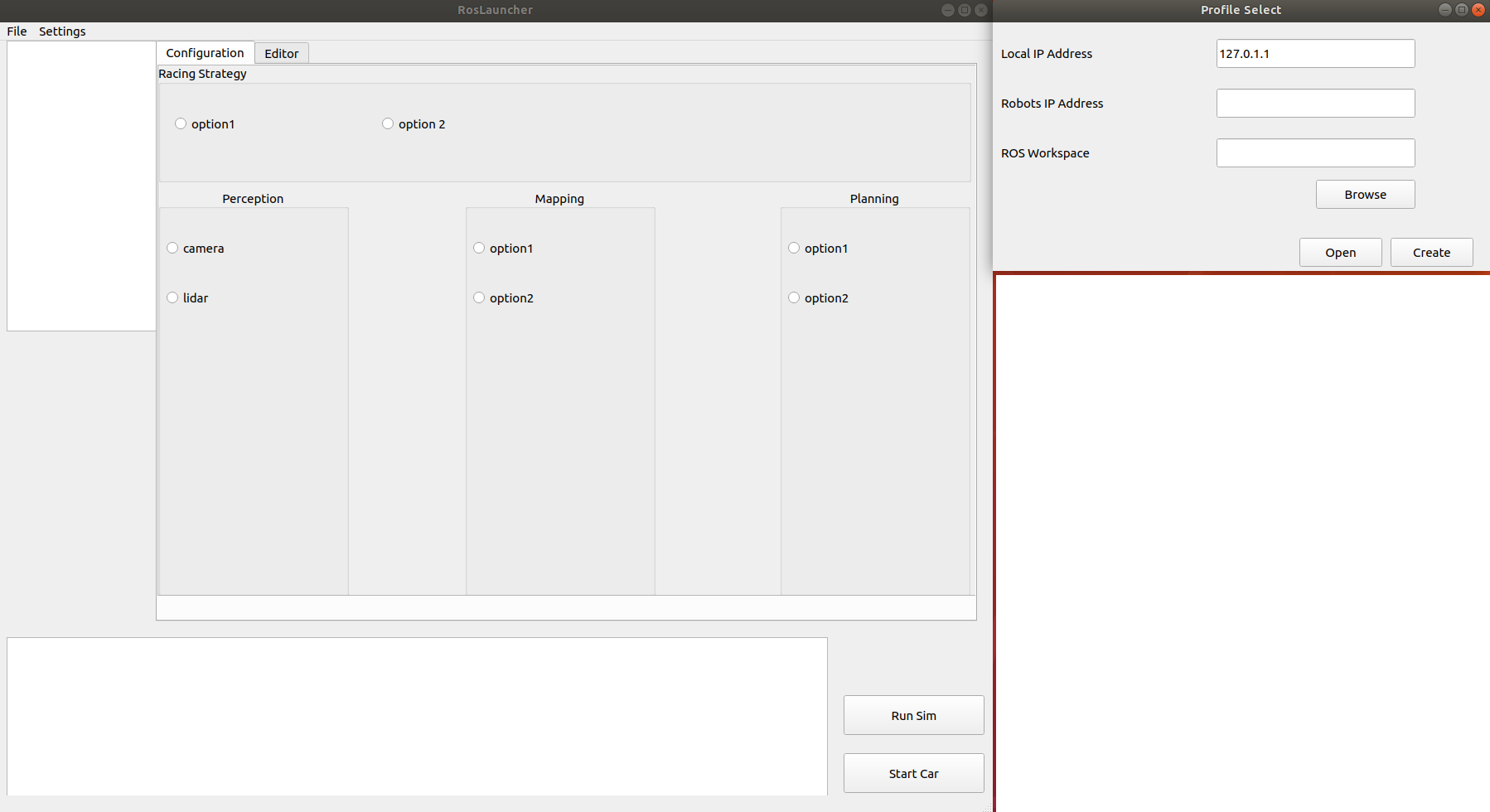
When you run the program to get the GUI this is what the windows look like.
All of the following screenshots are from the demonstrations we did for the Tech Demo.
If you are on mobile, it is suggested to view this page on a computer to view the flight plan.
This is our flight plan for the first demo of the semester and capstone. This has some of the functionality of our GUI.
Download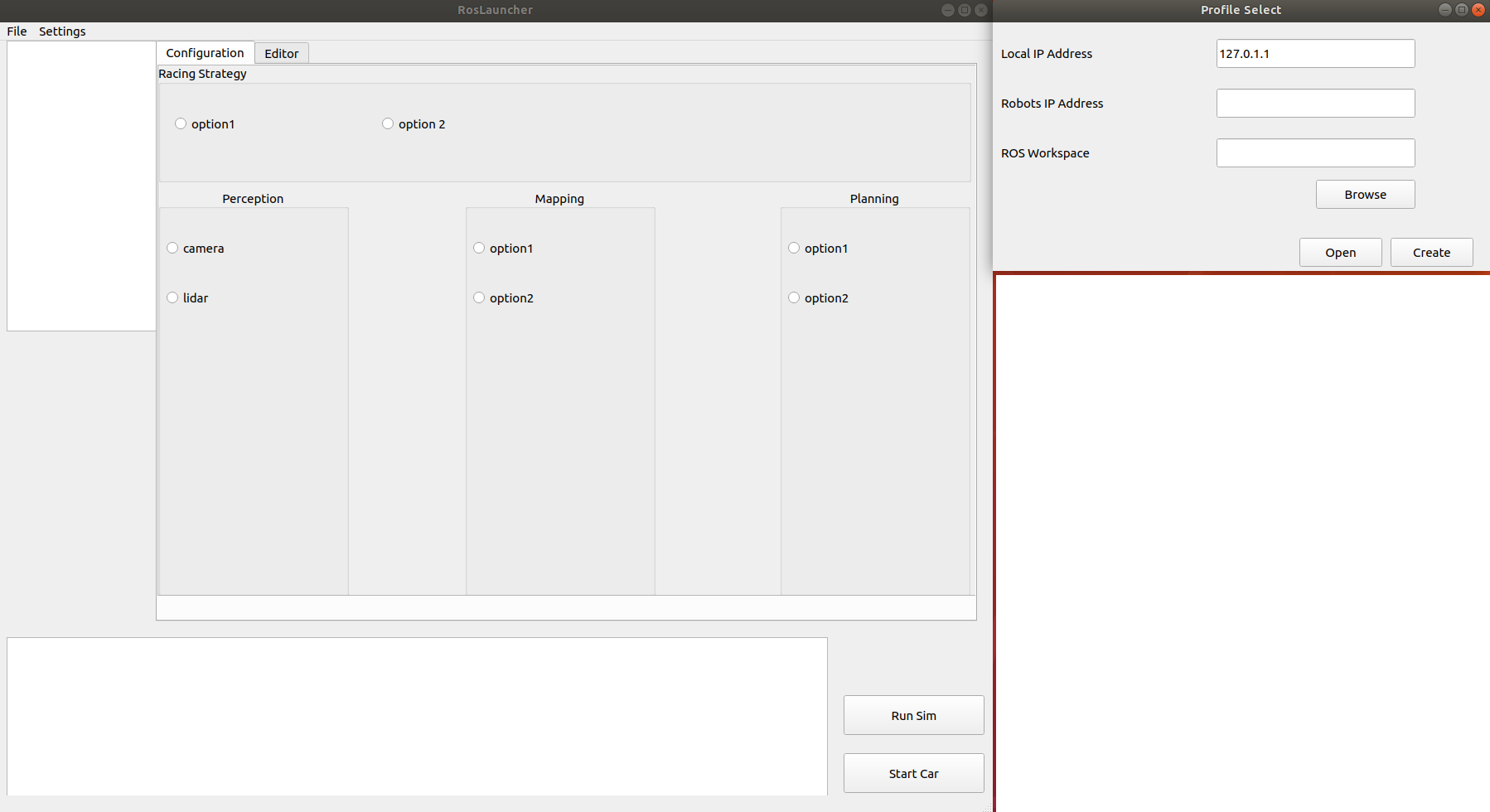
When you run the program to get the GUI this is what the windows look like.
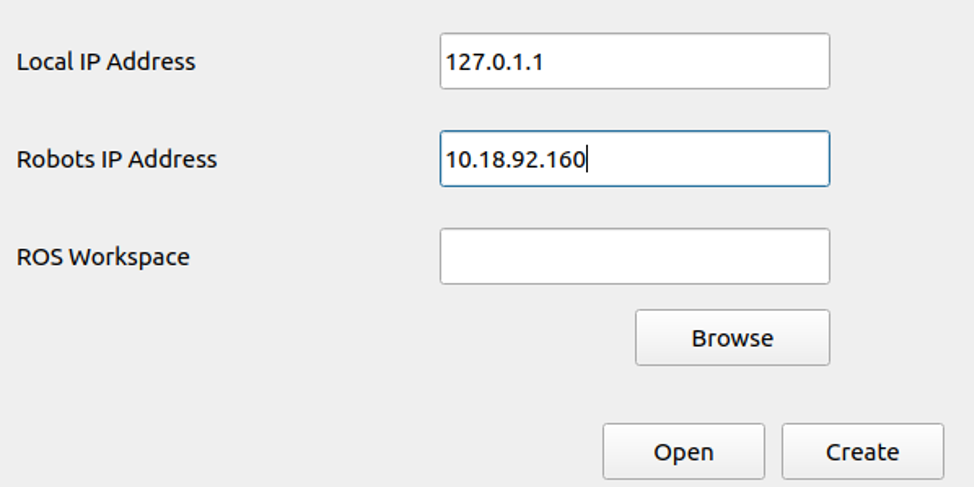
Loading in the IP address of the robot into GUI to connect to it.
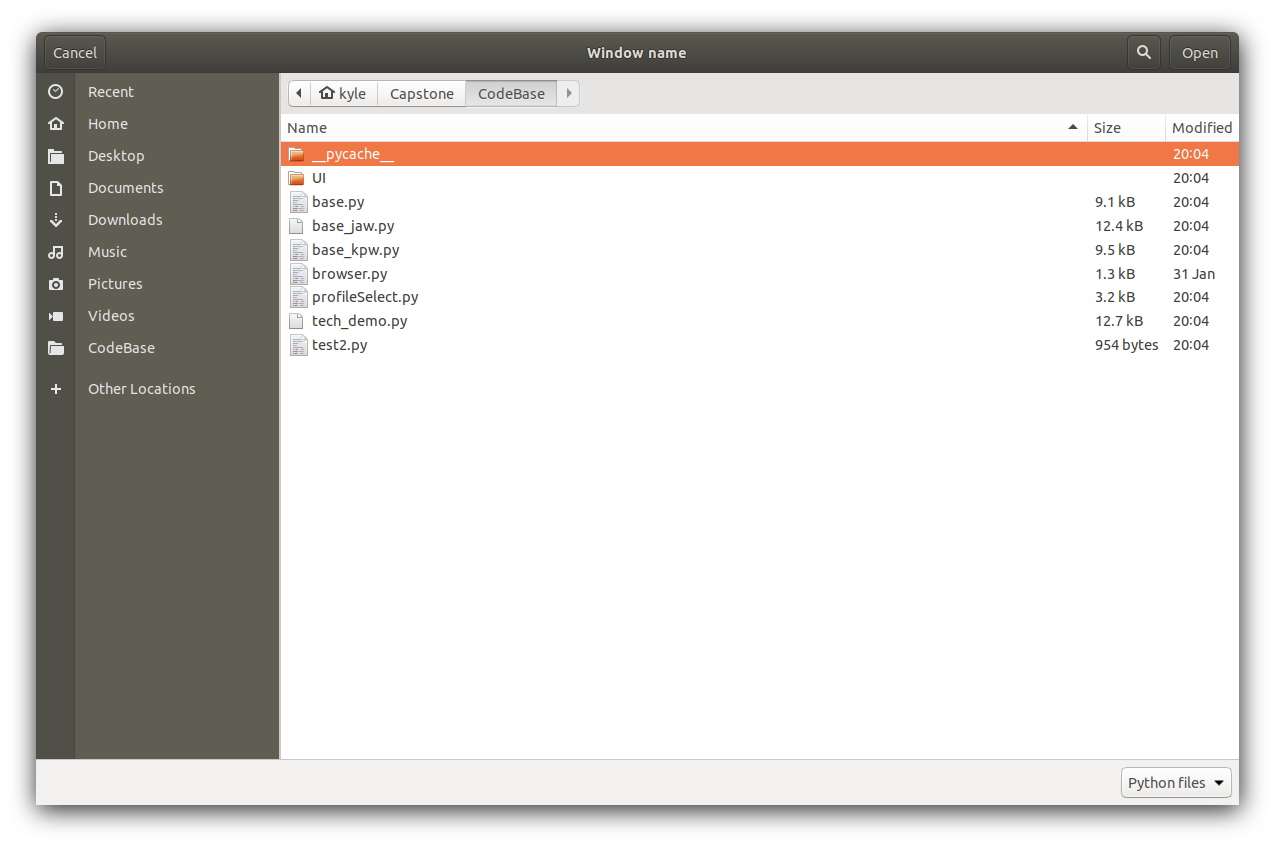
Here is what it looks like when the file has been loaded into the GUI.
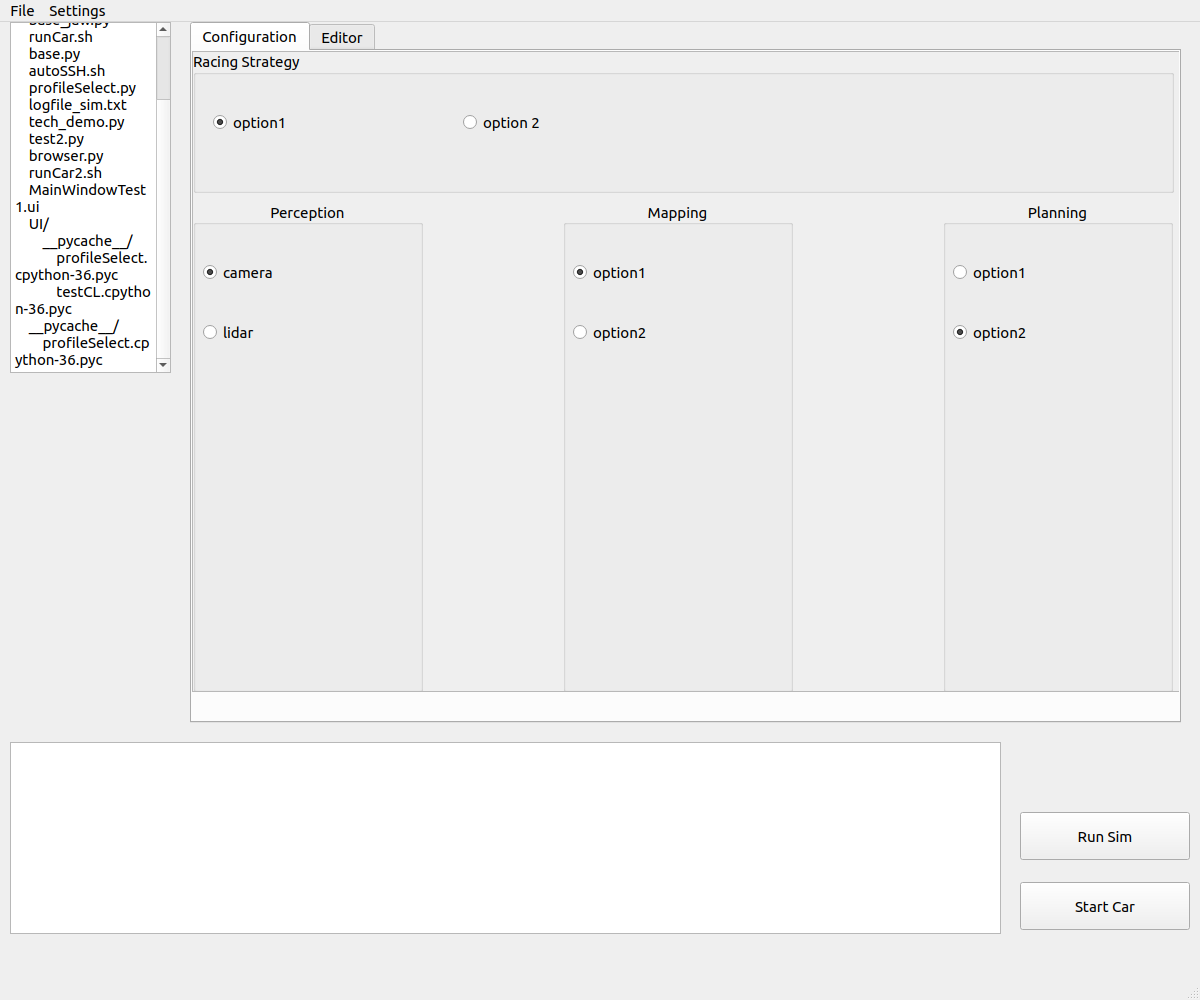
This is where yuo select the foleder you want to put into the GUI file system.
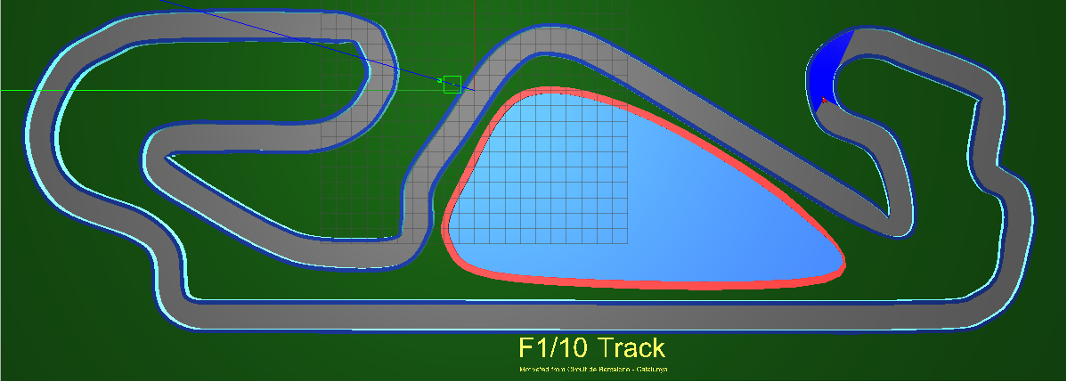
This is what the simulation looks like after you hit the Start Sim.
This is a video of us controlling the car with a remote control.