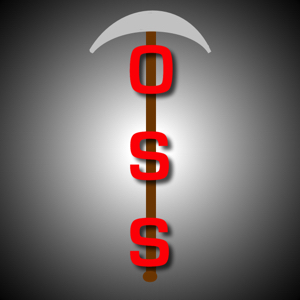
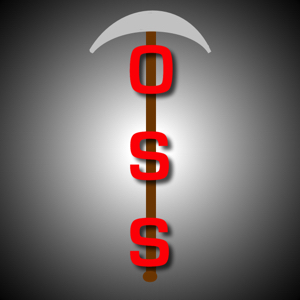
Welcome to the Semester 2 demo of our product. Below are screenshots of our product so far. Enjoy!
The admin portal allows admins to handle users and repository permissions. This includes giving users the right of superuser, blacklisting repositories, and accepting or declining a mining request from a user.
Our form of data visualizations are in the form of bar and line charts. The bar chart represents the number of closed-merged, closed-unmerged, and open pull requests in that repository. Our line chart represents the pull request frequency per month based on the created, closed, and merged pull requests.
Users will be able to submit a mining request for a specific repository that they would want to see mined. The user can also check if they would want email updates regarding their repository. Admins have the power to either accept or decline a repository to be mined as well.
Data from mined repositories will be represented as a table on a repository page. The raw data presented is basic information such as the repository creation date, clone URl, language, number of open issues and many other entries regarding the repository.
Our repository comparison allows up to three different repositories be compared side to side. The comparison is a representation of the table data described above.