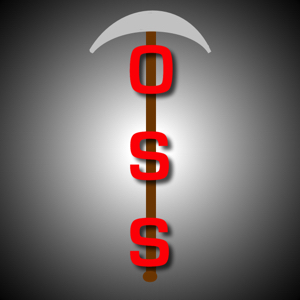
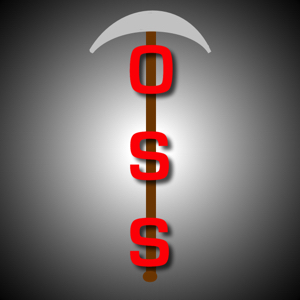
Welcome to the demo page for Git-OSS-um! Here you will see screenshots depicting an alpha version of our product. Enjoy!
This is the Git-OSS-um Prototype Home Page. From this page, the user can navigate to the different features available to them.
Within the mining request form tab, the user is able to submit a request to the administrator to mine data. In this example, the user is submitting a request to mine the rails/rails repository, and is specifying pull request number 15.
After a couple of requests have been made, here is the database containing mining requests. Note repository names and numbers for the upcoming section.
The Administrator is able to see the name of the repository, as well as the pull request number of every mining request that has been submitted. Here, the Admin is provided the ability to mine selected repositories/pull-requests, or disapprove any he/she deems in invalid. For this demo, the “not-a-real/repo” request will be denied, and all other requests shall be approved.
Upon Admin approval, pull requests were mined, and placed in the MongoDB database. Within this image, note the number of additions made to pull request numbers 15, 20, 21 and 22. This information is what will be used to generate an interactive graphic.
Upon querying the MongoDB Database, a pie chart was made using the number of additions made within each pull request! This graphic is interactive, and highlighting individual portions of it will display relevant data about each chunk.