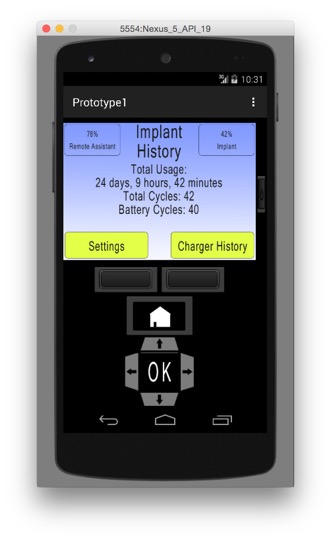Remote Assistant Interface
Our first interface focused on incorporating the charging information into the existing RA230 remote assistant hardware. This device has a 300 x 300 pixel screen, with multiple navigation buttons on the front.

After our initial research to identify common trends among consumer product charging interfaces (battery icons, color gradients, etc.), we started our initial designs for the remote assistant interface.
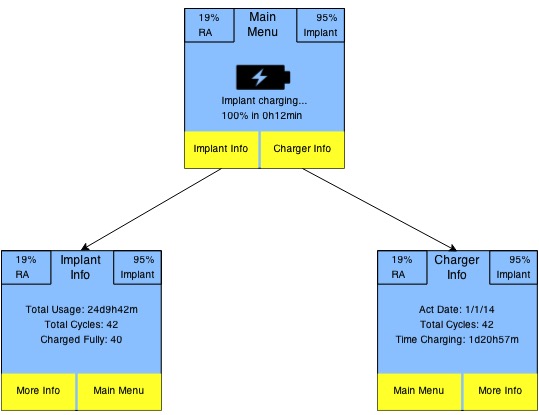
We wanted our design to work well with the existing interface on the remote assistant. The battery percentages of both the charger and the implant are found in the upper corners. The yellow boxes on the bottom represent selectable buttons that allow the user to navigate to different pages in the interface.
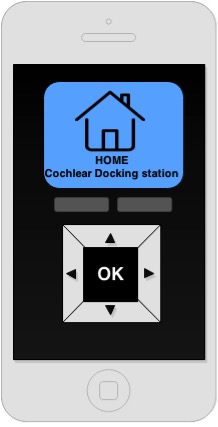
Final Designs
Below are some screenshots of our final design running on an android emulator.