GUI (Graphic User Interface)
Functional decomposition was done for the minimum requirements; moreover, a GUI was not on that list. The project team has set a goal to include a GUI. In order to display on and off positions a switch would suffice. The client requested a GUI that will display on and off, volumetric change in the aneurysm, pressure of aneurysm, and the flow rate through the model. Volumetric change in the aneurysm will be considered in later reports given that a working GUI is created to display the other three requests first.
Lab View
LabView can easily create the requested GUI. The DAQ system used in Labview is what makes the software so expensive. A sufficient DAQ for this project is shown in Figure 13. below. Using this we could make an appropriate GUI on a laptop and have the software accessible to the client.

Pros:
1. Easy to use software
2. Configure and Calibrate most sensors using in software prompts
3. High level of accuracy can be established with little effort
4. Multiple device inputs are built in and ready
Cons:
1. This is the most expensive option. A single GUI with National Instruments would be 5 or more times more expensive than one from an arduino.
2. Must have a computer for working GUI.
Raspberry Pi
A Raspberry Pi would be able to make a GUI that would be either have an LED display or a more complex graphic screen. The PI requires a wireless keyboard, mouse, hdmi screen, appropriate programming, sensors, and a few more electronic pieces to make a complete unit. This would be a carry away unit that could provide the desired GUI on the fly.
Pros:
1. Raspberry Pi foundation is a community of programmers that open source code and can help with questions on forums.
2. Affordable computer and graphical interface possibilities.
3. Complete GUI that can be taken by client.
4. Interface with microcontroller if required.
Cons:
1. Learning a new programming language python
2. Lots of start up electronics required before programming can begin
3. Digital pins so an analog to digital converter (ADC) will be required
Adruino
An arduino would require a computer for the GUI. The program could be uploaded via a USB to any computer and executed to provide the requested GUI. Each sensor can be interfaced to the arduino analog pins and calibrated through the free programming supported by arduino.
Pros:
1. Most affordable option for a GUI
2. Open source community with example code and free help
3. Can be calibrated and interfaced with almost any sensor
4. Analog and digital pin receivers so ADC not required
Cons:
1. Does not have as much function as a Raspberry Pi.
2. Must be paired with a computer for GUI to work.
Concept Selection
GUI options were examined for ease of use and compatibility with sensors. In order to quantify ease of use Nicholas took note of each members familiarity with the GUI software. Sensors send signals in analog or digital; therefore, the GUI build was analysed for both inputs. Raspberry Pi needs an ADC in order to receive analog signal and it is the least familiar programming language for the entire group, so it was at the bottom of the list for selection. Arduino is the second best as it is able to receive both analog and digital inputs but only one group member is familiar with the microcontroller. LabView was the best option as its software is familiar to half the team, it receives both kinds of input signal, and calibration of sensors is a built in function; however, the DAQ is very expensive. In order to stay within budget the team will plan on using Arduino for the GUI.
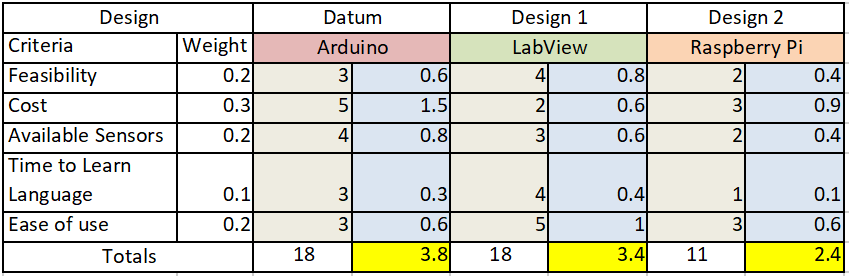
"Pugh Matrix"
(This work along with the referances can be found in Reports under "Preliminary Reports")