Final Incomplete Product
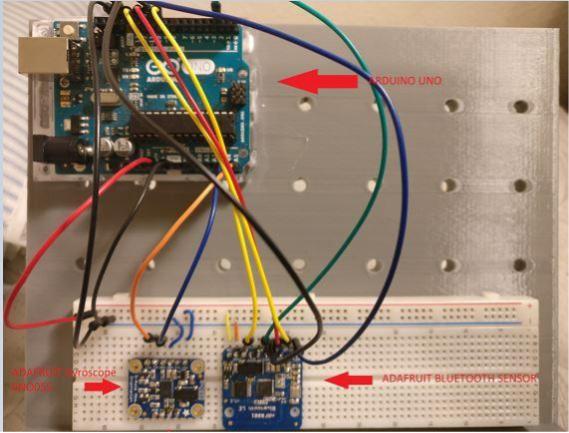
The main three components displayed above are attached on the 3D printed case to display the test and Integration part.
The three components are listed above as:
Arduino UNO - Microcontroller
ADAFRUIT Bluetooth sensor
ADAFRUIT Gyroscope - BNO055
Bluetooth testing connectivity - Adafruit Bluetooth Sensor
The pictures below display the Bluetooth connectivity between the Arduino UNO and its attached Adafruit bluetooth sensor, and a smartphone device by sending the message “hi” and then “Hello World”.
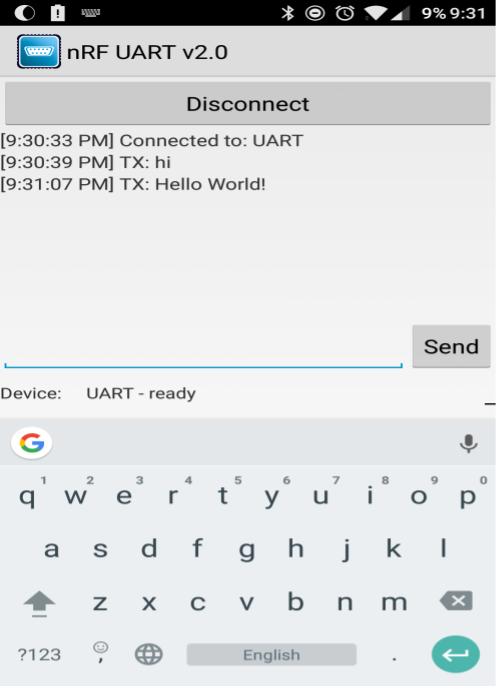
Received Data
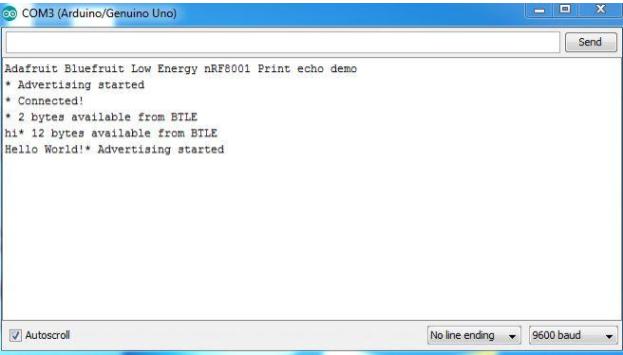
Gyroscope testing functionality - Integrating the Gyroscope with the Arduino
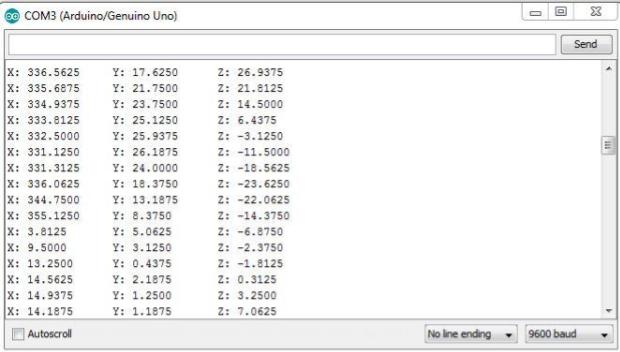
The above results are shown on the serial monitor for the Arduino UNO software while using the gyroscope to tilt and move in 3 directions. We see the difference in each line that shows on the serial monitor, giving three different values for X, Y and Z, which also means the direction and the orientation of the gyroscope per milliseconds as in random directions.
In essence, the gyroscope should be attached on the whiteboard marker with an additional bluetooth sensor, however, this yields because of the incomplete software of getting Electron to work and compile the other libraries into its app, which prevents the team from completing the rest of the hardware connections before getting the software part to work.
Instead, the gyroscope is attached on a regular breadboard to be connected using wires to the Arduino UNO without having the need to do it wirelessly to integrate each part of the component separately before Integrating the whole project together.