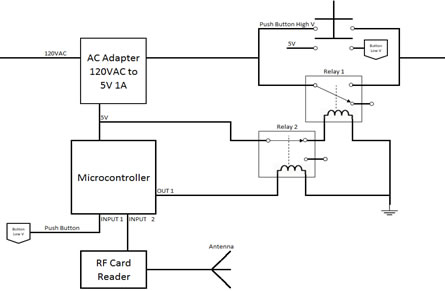Detailed Design Phase
Design Concept
Before beginning the design phase, the project depiction, requirements, and specifications were defined so that designs can successfully be created. Per the project depiction, all designs must have some way switching the lights on and off and must include a method for reading the cards. Per the project specification, designs must be able to be retrofitted into existing dormitories. Per the project requirements, Student IDs must be able to activate the switch and be held near the RFID antenna. With all design constraints defined, we began brainstorming the user interface and creating practical designs.
The team went through a number of design iterations prior to the selection of the current working design. The first design iteration, which was the result of group brainstorming, has a main panel, shown in Figure A.1fa, which attaches to the wall at the switch box. This panel has only a button on its face. Attached to the main panel, there is an extension which protrudes to one side (Figure A.1fb, A.1sb) where the ID cards are held by the device to be read. This extension holds the cards by acting as a basket, having a rectangular, angled enclosure which holds the cards in place. The rectangular RFID antenna, connected to the microcontroller, sits behind the enclosure. From this position, the antenna reads the information from one of inserted cards. The antenna will be placed in front of the wall, but behind the face of the switch.
The main benefit of this design is how much space it allows for the physical interface with the user and working with the necessary hardware parts. Having the card reading portion apart from the wall electronics will provide much more room for larger and more inexpensive parts. The main drawback is that the design is too big and bulky. It does provide space, but it is visually unappealing and occupies much more wall space than may be there.
The second design, depicted in Figure A.2f, has the entire interface all on one panel. A rigid plastic basket is placed on the upper half of the panel and is large enough to accommodate up to four cards and the various plastic protectors that each card may reside in. The antenna is located behind the basket, within the wall, and will read the cards placed in the basket from this position (Figure A.2s). In this design, the button is located on the lower half of the panel, below the card basket. A benefit to this design is that it is much more compact than the previous one. This compact design allows for more room on the wall and it is more visually appealing than the previous design. A drawback is that it may be expensive to obtain hardware small enough to make a viable device that fits in this smaller volume. A second concern that also comes with this design is that antenna may be located too close the electrical wiring and that reader may encounter interference. It is unknown at this time if any interference that would be seen by the reader would be significant enough to interfere with the operation of the system.
The third design (Figure A.2f, A.3s) fits its entire interface on the panel, similar to the second design, but it handles the task of holding the cards in a different manner. The user would insert their ID into the fixture itself, in a horizontal manner, in the same manner that one would interact with certain credit card machines. In the case design, the cards are held by a slot, rather than by a basket. The design can be altered somewhat to prevent debris from getting in while also maintaining its aesthetic appeal. In this design iteration, the antenna is located inside the fixture which contains the card slots, which is perpendicular to the face of the product. This allows the antenna to read two cards on each side, as opposed to a maximum of four cards in a stack. In this design, the button is located on the bottom of the fixture, similar to design 2. A benefit to this design is that it is even more compact and is much more aesthetically pleasing without a card basket protruding out from its face. Unfortunately, with the cards being inserted into the fixture itself, it leaves little room for any other electronic devices that will be necessary to allow the product to perform as intended. It may be possible to fit everything in, but the parts will need to be much smaller and therefore more expensive. The figures depicting these designs are found in Appendix A.
A decision matrix was used to determine which design should be pursued for our actual-size prototype. The decision criteria were determined and weighted by consensus and then scaled to match their importance for the product. These criteria were then evaluated for each of the designs ideas. The criteria are aesthetics; how sleek and visually appealing the design is, intuitiveness; how easy the design is to understand and incorporate into daily life, exterior size; how much of the exterior wall space the design will take up, interior size; how much of the interior wall the design will take up; cost, how much the design will cost; and robustness, how durable and structurally sound the design is. A higher numerical rating means that the design is more effective in meeting that criterion. The scoring of each design is shown in Table 7.
Table 7 – Potential Design Decision Matrix
Criteria |
Aesthetic |
Intuitiveness |
Ext. Size |
Int. Size |
Cost |
Robustness |
Total |
||||||
C. Weight |
1 |
7 |
3 |
9 |
5 |
7 |
|
||||||
|
Rate |
Wt. |
Rate |
Wt. |
Rate |
Wt. |
Rate |
Wt. |
Rate |
Wt. |
Rate |
Wt. |
|
Design 1 |
1 |
1 |
5 |
35 |
1 |
3 |
9 |
81 |
5 |
25 |
3 |
21 |
166 |
Design 2 |
7 |
7 |
9 |
63 |
7 |
21 |
5 |
45 |
5 |
25 |
7 |
49 |
210 |
Design 3 |
5 |
5 |
5 |
35 |
9 |
27 |
1 |
9 |
3 |
15 |
9 |
63 |
154 |
While design 1 was superior in terms of allowing a lot of workable space within the wall, design 2 scored high on the rest of the criteria and has proven to be the ideal model for its intended application.
Realistic Constraints
The product must acknowledge and adhere to constraints in order to be profitable and successful. Cost is an important constraint as, in order for the product to be accepted by the university, it needs to be cost effective. The main idea is for the device, when installed in a dorm room, is for NAU to realize a savings versus the current situation where students frequently leave their rooms with the lights left on. If the device uses more energy or costs more than the current situation in any way, then the product does not serve its purpose and will not succeed. This also includes maintenance and installation cost; if the product requires significant training to install and repair then it is much less likely to offset the money saved in terms of energy consumption and the product would also not be successful. One of the solutions to this issue is to maximize the internal space of the device so that there is space for inexpensive parts as seen in design 1. The more space inside the device, the more room a maintenance worker has to maneuver when installing and servicing the device. There are methods for remedying this for designs 2 and 3, but they are more complicated and expensive to realize.
Coinciding with cost, the device must be sustainable. Sustainability, in this context will include how much maintenance is required to keep the product functional and the robustness of the design. A zero maintenance level is ideal, but routine maintenance is inevitable. Keeping the device compact allows little room for movement and lowers the chance of various internal components breaking with regular use. Keeping everything compact also allows easy installation but can make maintenance more difficult. A system can be incorporated where the parts can be oriented and attached in such a way that a maintenance worker will be able to remove the parts quickly and easily if necessary, which will be useful for designs 2 and 3. The maintenance worker would pull out the fixture from the wall and linearly remove each component and examine them to see if any issue exists. If a part is functional, the worker can simply put the piece back where it was. Incorporating a system similar to this will save time and will be easy to work with. At the same time, these tightly packed devices will produce a lot of heat which will need to be taken into consideration. This is why a design which allowed for compromise will be more successful. The chosen design keeps the interface slightly less compact so that there is more room to compensate for the stress of everyday use while also provided enough room for all the electronics and hardware to be stored.
Manufacturability is also important as if it is difficult or expensive to manufacture, the design will be less likely to be successful. For our initial prototypes, the plan is to use a 3D-printer to fabricate the housing and faceplate for the switch which will separate the user from the electrical components as well as provide a functional interface to work with. However, if the design proposed is too complex to be easily manufactured, it might also be more difficult to assemble. This is the rationale behind a larger, more voluminous, design. This would also be beneficial from the standpoint of the initial and breakdown testing purposes. The winning design does have a basket which may be complex for a 3D-printer to create, but the entire design is more rigid without the more complex intricacies of the other designs. Another design detail will be the orientation of the electronic components. If the design is compact, the electronics need to be oriented in such a way so that each one will fit into the fixture as well as be able to be removed and examined for maintenance. To combat this concern, a snap system may be put in place, similar to how printer cartridges are inserted, where the component can be inserted and then angled or slid to lock into place. This system can be made in such a way where each of the locking mechanisms interlock with each other, but this may prove to be problematic from a component selection standpoint.
Health and safety, especially in domestic power systems such as this, is of paramount importance. Exposing a user to live wires can be catastrophic, which is why a completely insulated and grounded design is critical to the success of the product. The first and second design should perform well in this regard as the user interface includes a front panel with a button and an external basket for the IDs. The third design may present a greater risk as it requires the user to slide the card in and out of the device, presumably with the card passing the threshold of the wall while it is inserted. The best design will provide a smooth, seamless surface for the user to interact with while also protecting the user from the electrical components that exist behind it. The device must also be safe to install and connect, and to perform maintenance on. An extensive investigation of the electrical codes which pertain to device design and wiring will be the best way to mitigate the risks that are inherent with all devices that operate with AC power.
Continue to next page: Intigration and Test Phase