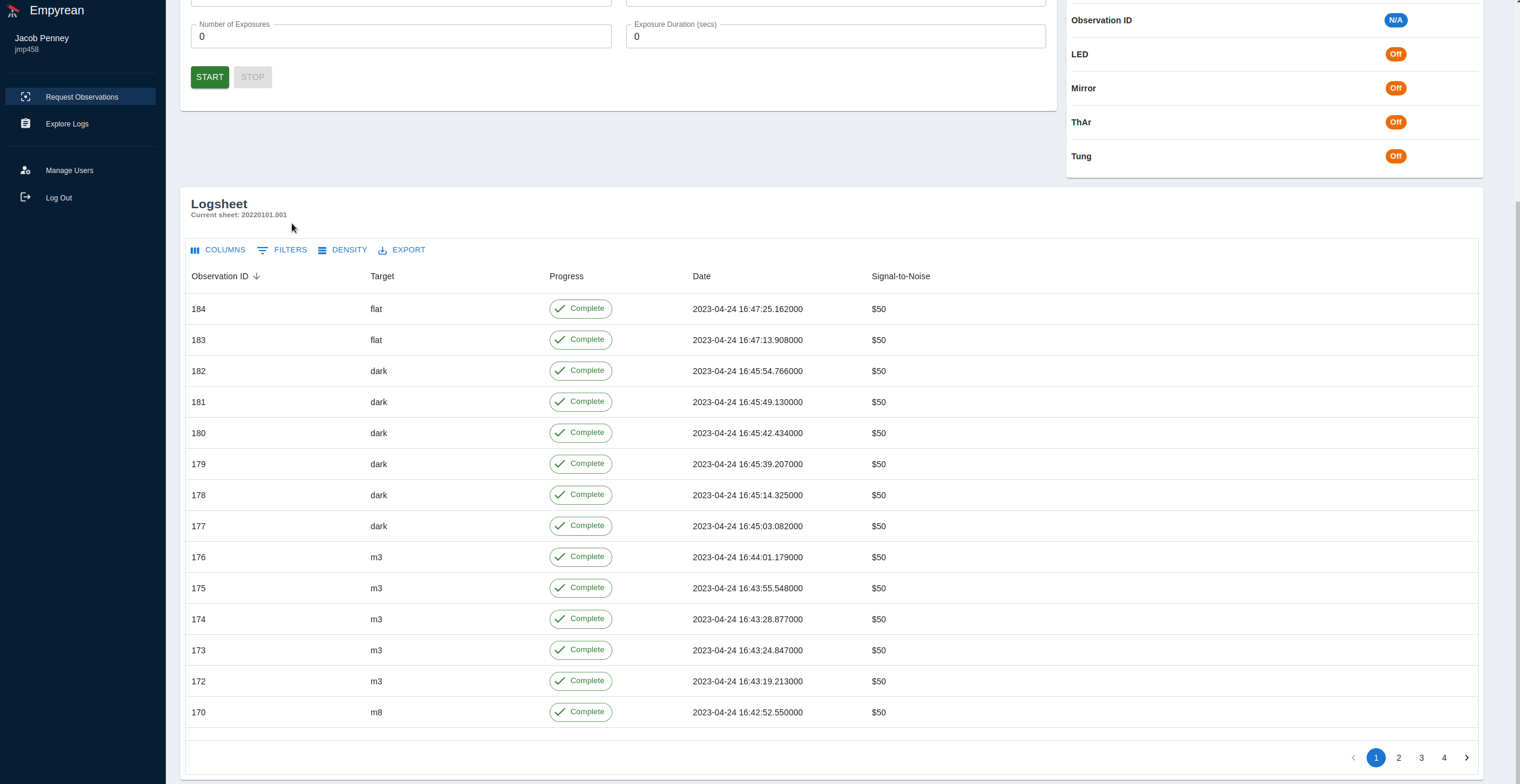Demo
Below is a brief demo of the minimum viable product for version 0.1. This MVP provides the primary workflow of our client, which we detail below.
The entrance to our application is the login system, which allows us to do things like restrict usage of the astronomical instruments to approved users And display past activity to the user, such as their past observations. After logging in, the user is redirected to the main page, which offers most of the functionality for this primary workflow via the observation request form, status display, and log sheet display.
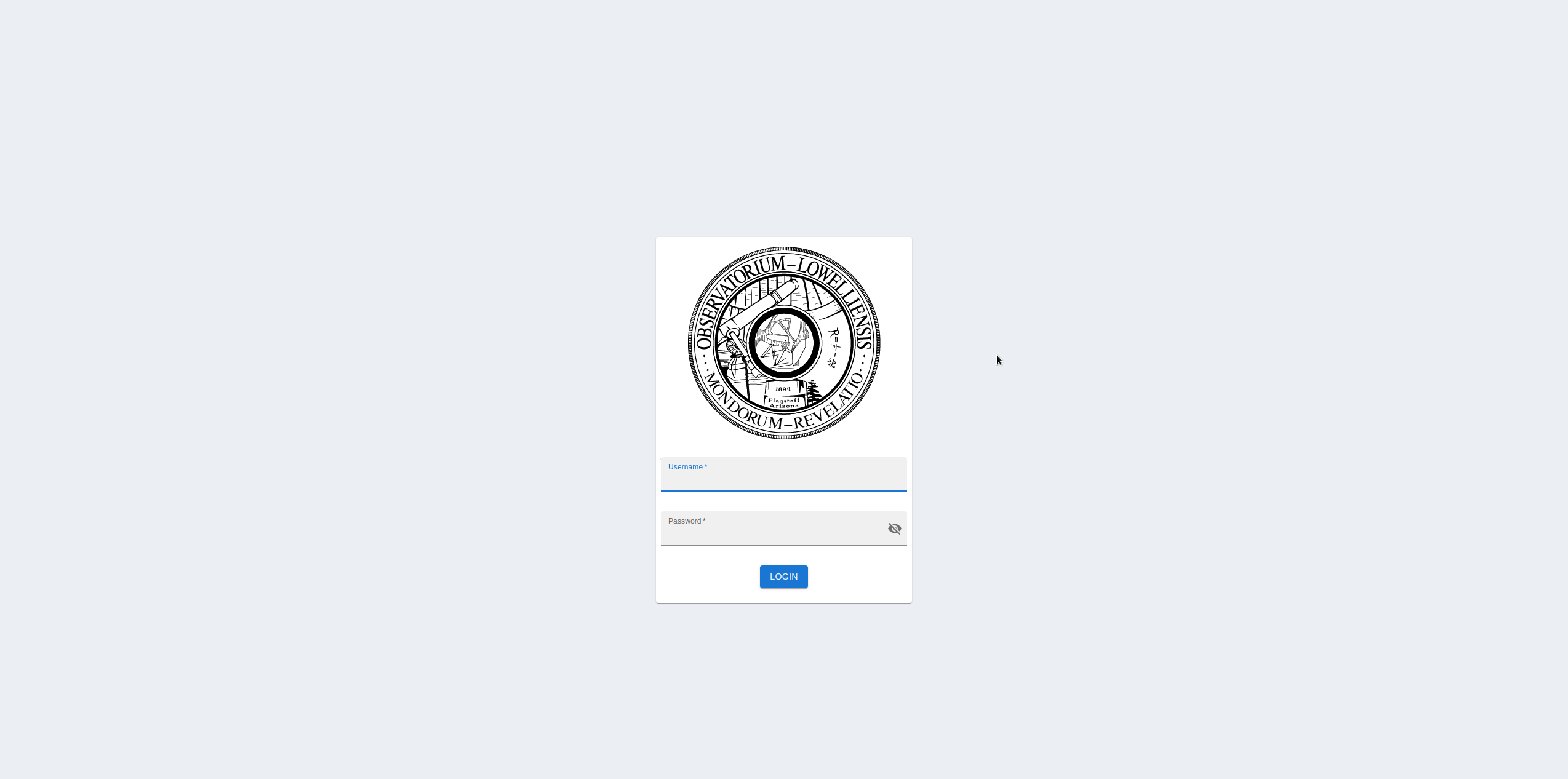
The request functionality allows for the user to find a celestial object they want to view and provide instructions to the instruments on how to view it.
- The buttons at top tell the spectrograph what type of image to take.
- The "Resolve" field allows the user to gather data about the chosen object, such as its celestial coordinates or its visibility at the user’s location.
- The fields at bottom instruct the camera on how many exposures to take and how long each should be.
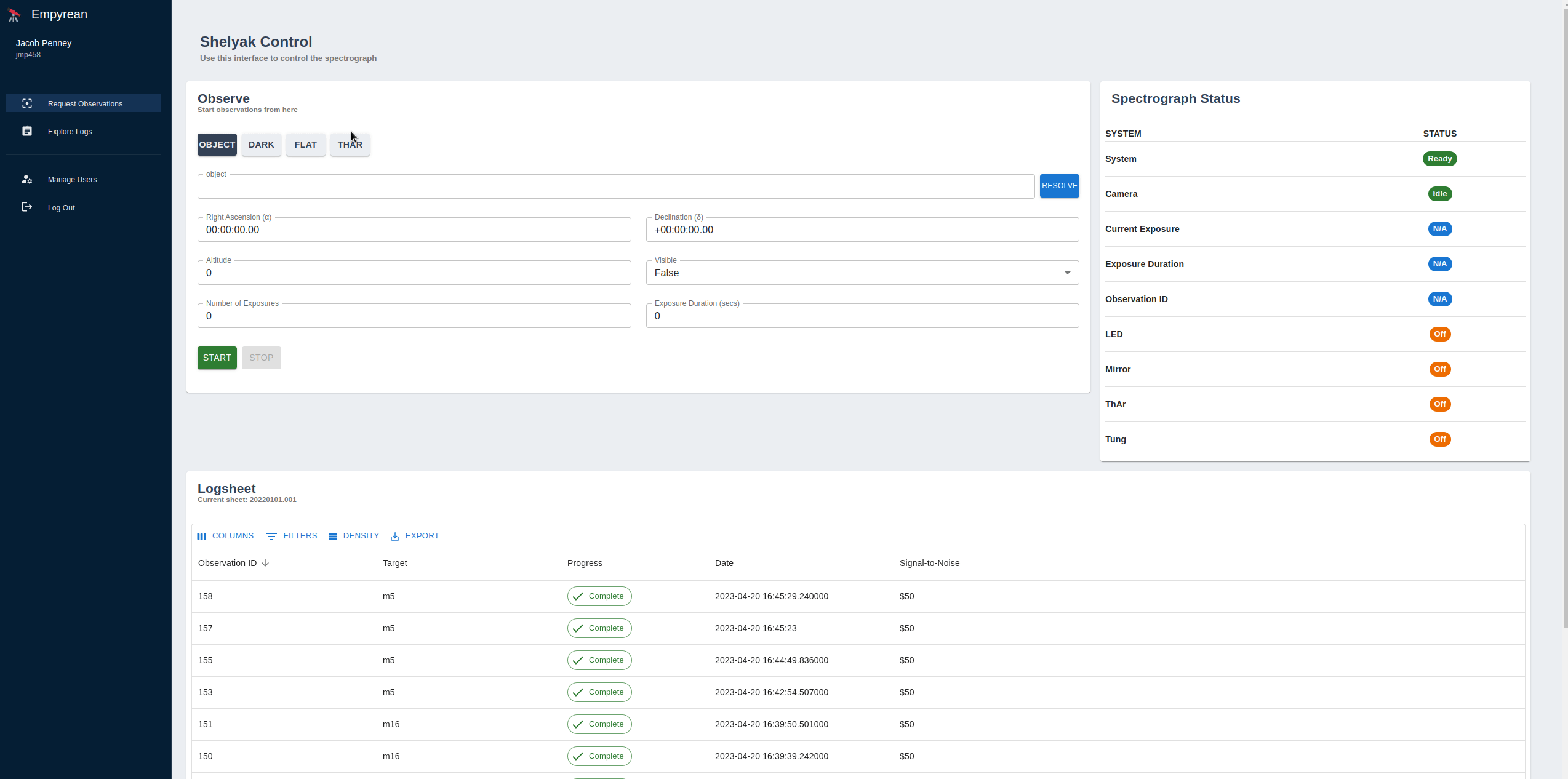
After the form is populated and submitted, we can view the status display and log sheets provide real-time status updates about the current job.
- The status component offers information such as whether the system is busy, what kind of image is being taken, and how far into the job the camera is.
- The Log sheet displays information about each exposure in the observation request, such as whether it is complete or not. All those that are incomplete can be terminated.
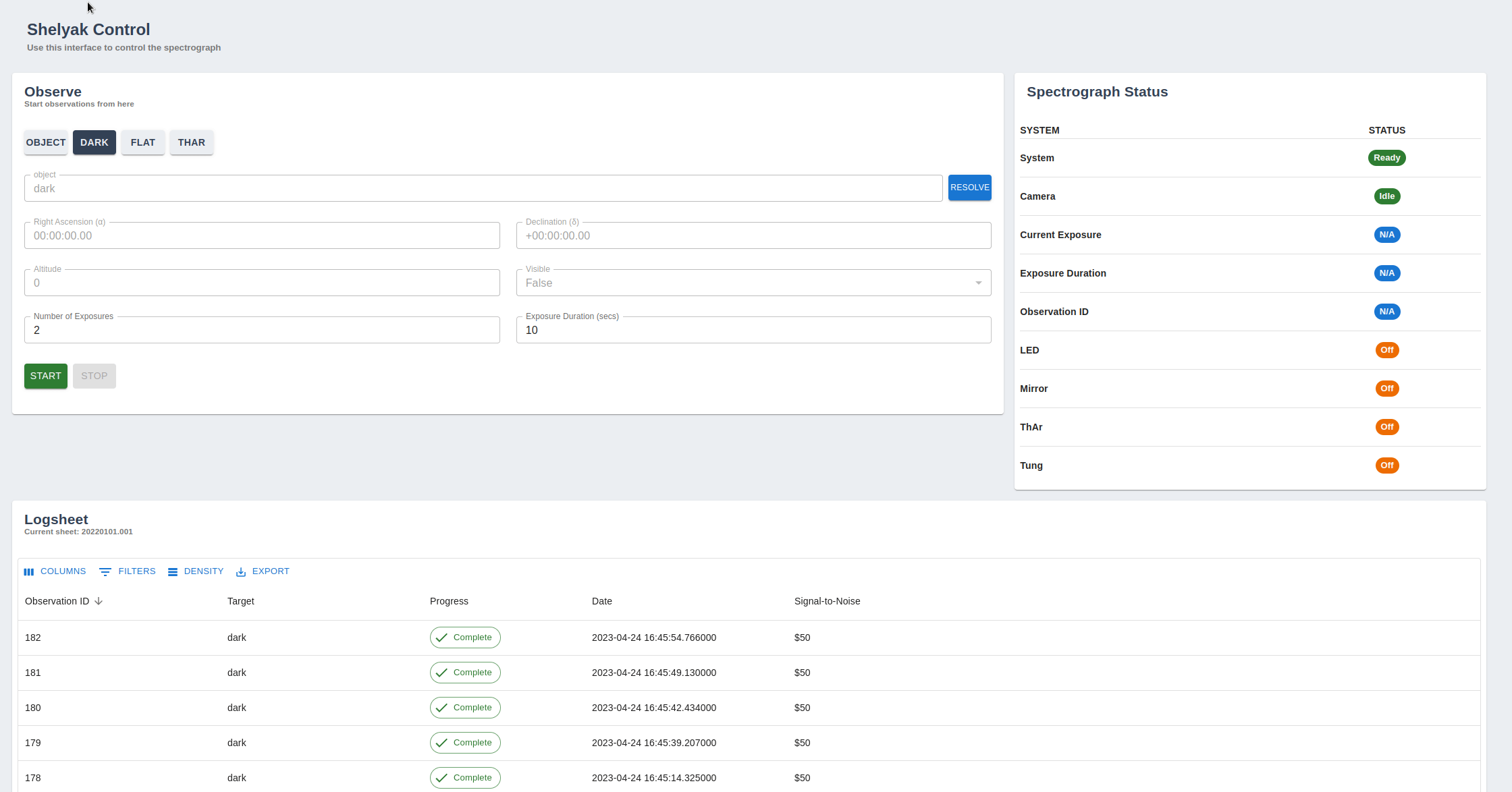
The system also allows the user to query past observations.
- First, the user can search using pattern matching on substrings, allowing them to find all past observations with a certain pattern in the target name, for example.
- Secondly, we may perform more advanced searches using the date of observation, allowing us to find what observations were taken over the course of a time period, such as a work week.