Project Description
Our sponsors depend on these tree growth instruments for several areas of their research, and must use TOMST's software - the only system available - to read in data and view it. This software works well for certain use cases and does the basics, but there are several main components in this system that introduce frustration, equipment risks, and potentially even danger for our sponsors and other users of the application. Our system intends to solve all of these issues, and provide a better experience for our clients and other end users.

The typical current business flow is as follows: the end user downloads TOMST's Lolly software onto their Windows machine. The user must then test to see if the software will run on their specific device. This is because the application does not work for all Windows devices, and there is no way to predict functionality. The user climbs the tree to the dendrometer, with the Windows machine on their person. The user stabilizes themself and opens the machine, then starting the Lolly application. Assuming the Lolly application is compatible with their device, the user then holds the laptop open in one hand, and manually holds the TMD adapter to the dendrometer with the other until all the data is read in (potentially longer than a minute). Once the data is read in it is downloaded to their machine, and they can climb to the next dendrometer or get off the tree. If they want to share the data with other people, they must upload the data to Google Drive, send it over to the other person, and they must download it. This data sharing process alone has taken them over 8 hours in the past for a single expedition. To view the data in any useful way, they must run a custom script on the downloaded file, and implement any statistical analyses on Microsoft Excel or Google Sheets. The data is restricted to single dendrometers as well, which introduces considerable frustration and effort when the user wants to see data comparisons on dendrometers from the same tree, between all dendrometers on separate trees, or all trees within a site.
The typical workflow of our clients is very limited, lacking several components that could make their research safer, cheaper, and much more straightforward. Specifically, the main issues that we will address are:
- • Device portability - our clients are limited to running software on Windows machines, which do not all work with the software.
- • User and equipment safety - our clients must bring a laptop to the top of Redwood trees, and use a two handed device while manually holding a cable, all while at 300 feet in the air. This obviously introduces several equipment and safety risks.
- • Data usefulness - the data that is downloaded is limited to single dendrometers, and is improperly formatted for typical statistical analysis.
- • Data sharing - sharing data with other researchers takes considerable time and effort, and should be much quicker and easier.
General Solution
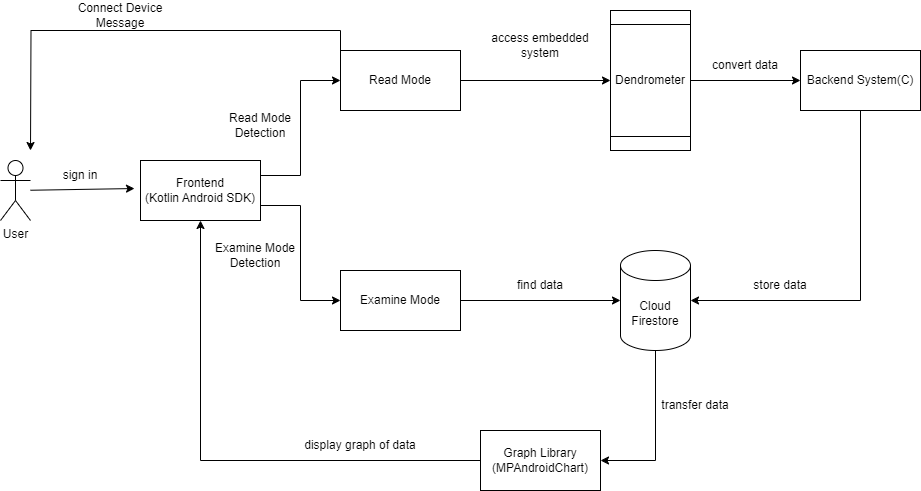
The flow chart describes the general flow for the DendroDoggie application. In either case, the user must provide credentials in order to use the application. From there, DendroDoggie provides a compact interface for a dendrologist or other professionals to collect data from a dendrometer. It also gives the user the ability to analyze data from one or more dendrometers, save, and share the visualization and data with others via a database. In the former case, the application will wait for a connection to a dendrometer, then proceed to seamlessly transition to downloading data. The application will wait for the user to give the command to disengage the collection process allowing for a seamless collection. In the later case, the application will already have data stored at a designated place in the file system. The user will be able to pick from the files stored under the application directory in the file tree, and can specify what analysis to run. When complete, the user can either export the resulting visualization to the device, or upload the data to a database.